Embedding Your Widget
You can embed py.space’s editor in another website or repository. This lets people edit your code, run your code, and fork the widget for themselves.
It’s a useful feature if you maintain a Python library or SDK and want to show how to use your library.
Quickstart
To embed your widget, start by making your widget public by clicking the Public button in the top right of the widget editor.
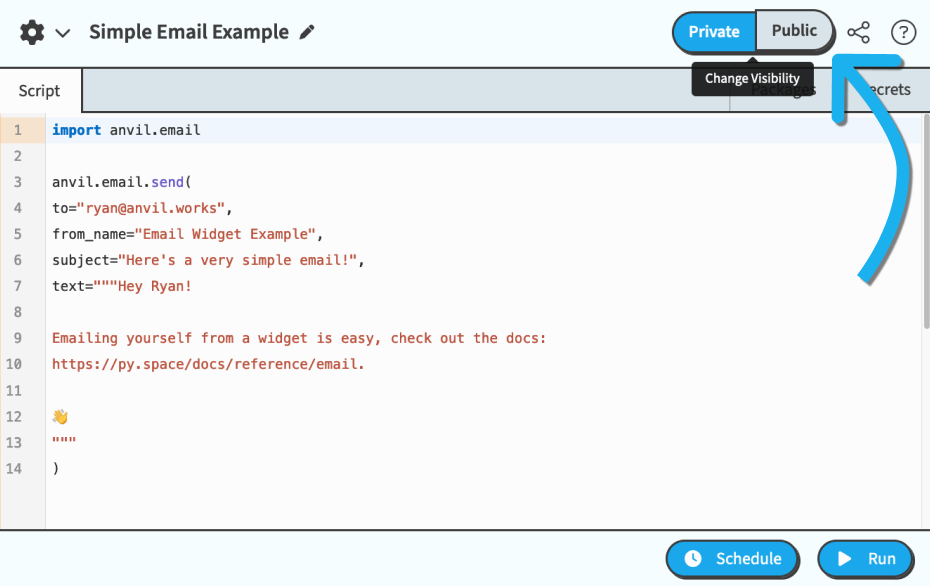
The Public button at the top right of the editor
Then click the Share Button to open the widget’s sharing screen.
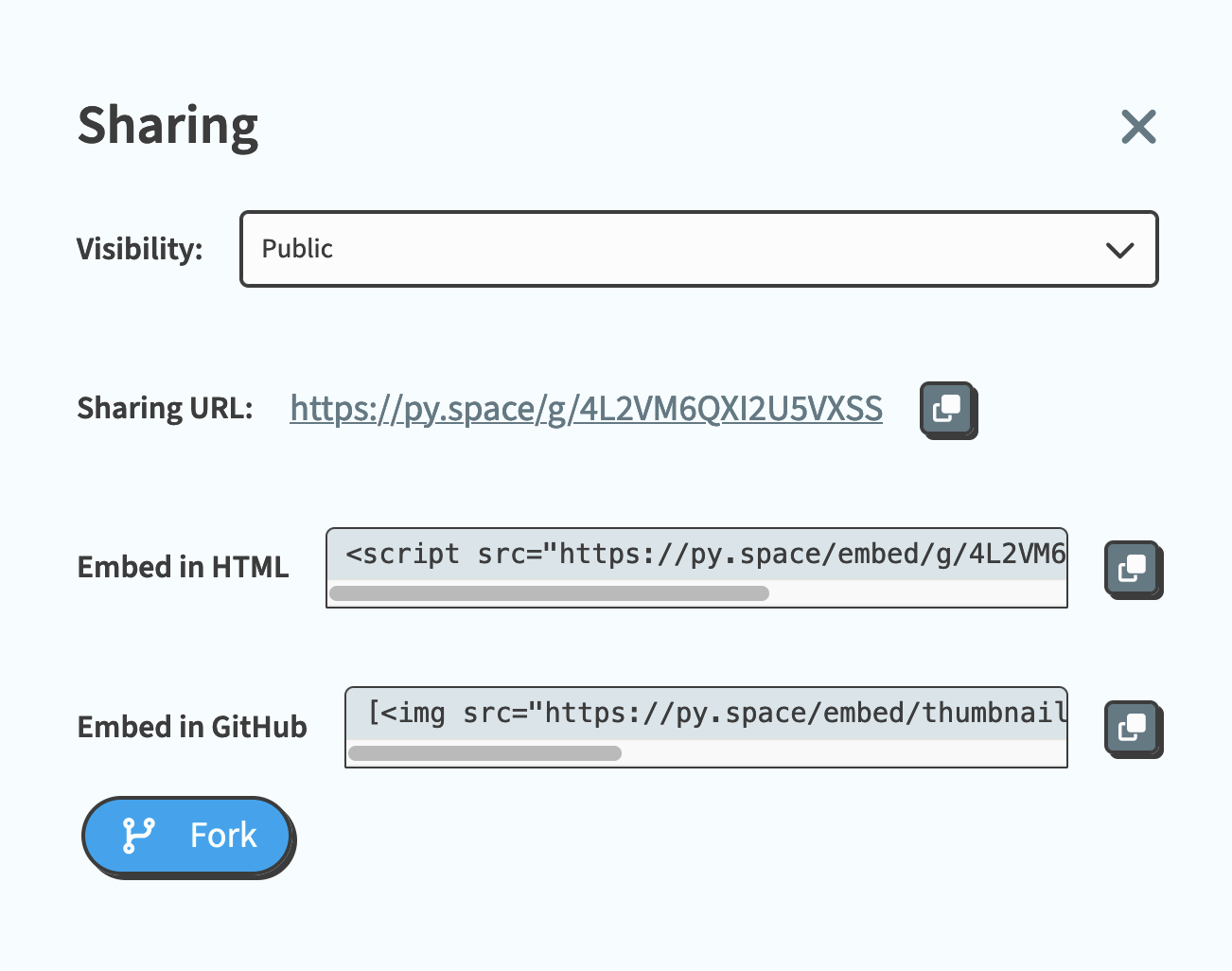
The sharing modal showing both options for embedding with HTML or GitHub
The sharing screen contains all the information you need to embed your widget.
If you’re publishing on another platform
py.space widgets support the oEmbed standard, which means that supporting websites can automatically embed a read-only copy of your source code. To embed on one of these platforms, copy the widget’s Sharing URL, and paste it into your target platform’s editor.
Try pasting a link to your widget in the py.space forum!
Our oEmbed support is a work in progress: If you have a particular platform you want us to support, please post about it on the py.space forum!
If you’re editing raw HTML
If you’re building a website from scratch, copy the Embedding HTML from the Sharing dialog and paste it into your webpage.
If you’re using an unsupported platform with Markdown
If you’re working on a platform, like GitHub, that doesn’t support embedding, you can copy from the “Embed in GitHub” text box.
Do you still have questions?
Our Community Forum is full of helpful information and friendly experts.

